Automatic speech recognition
Parlatype offers automatic speech recognition that is done on your computer. No data is sent over the network.
Parlatype must have been built with PocketSphinx or Mozilla DeepSpeech. Please note that those libraries might be not available on your platform.
Parlatype has no built-in text editor. You need the Parlatype Extension for LibreOffice to output recognized text.
Start speech recognition
Select a language model in the Preferences Dialog, Speech recognition tab, see Setup automatic speech recognition for more details.
Open the primary menu and click on Automatic transcription. This is only available, if you have setup and chosen a language model.
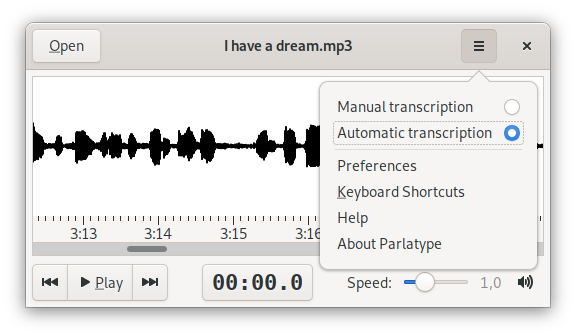
Now press Play in Parlatype and the recognized speech will be printed in LibreOffice, if the Parlatype Extension is installed. Output is silent because decoding speed is dependent on your machine and may be slower or faster than real-time speech.
Output is without punctuation or capitalization, you have to add or correct that yourself.
Accuracy depends on many factors like quality of the recording, background noise, speaker’s dialect or pronunciation and the speech model used. For general transcription you can expect an word error rate between 10 and 50 %. Alas this means that in some cases manual transcription from the start will be faster than automatic transcription and the following correction process.